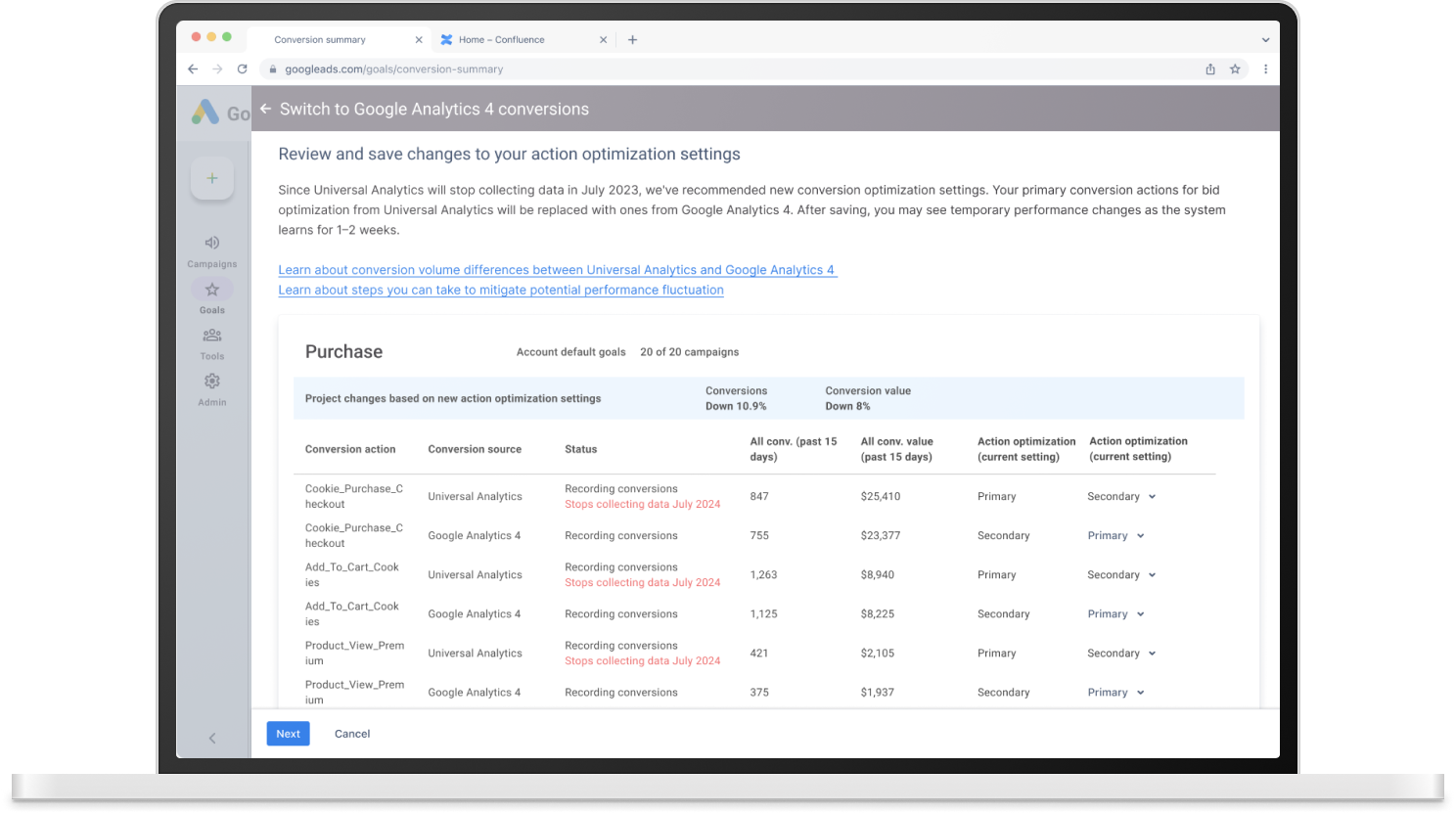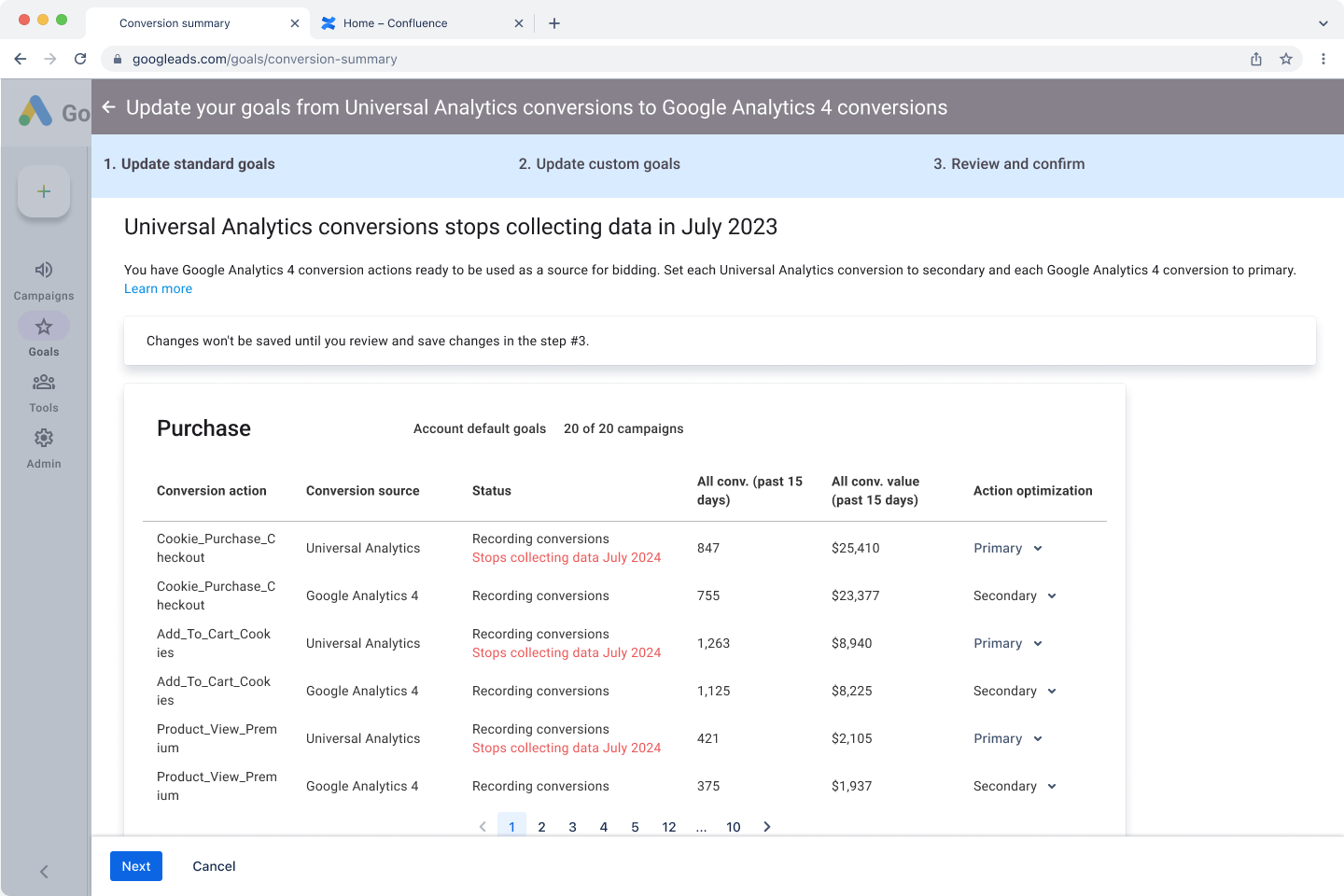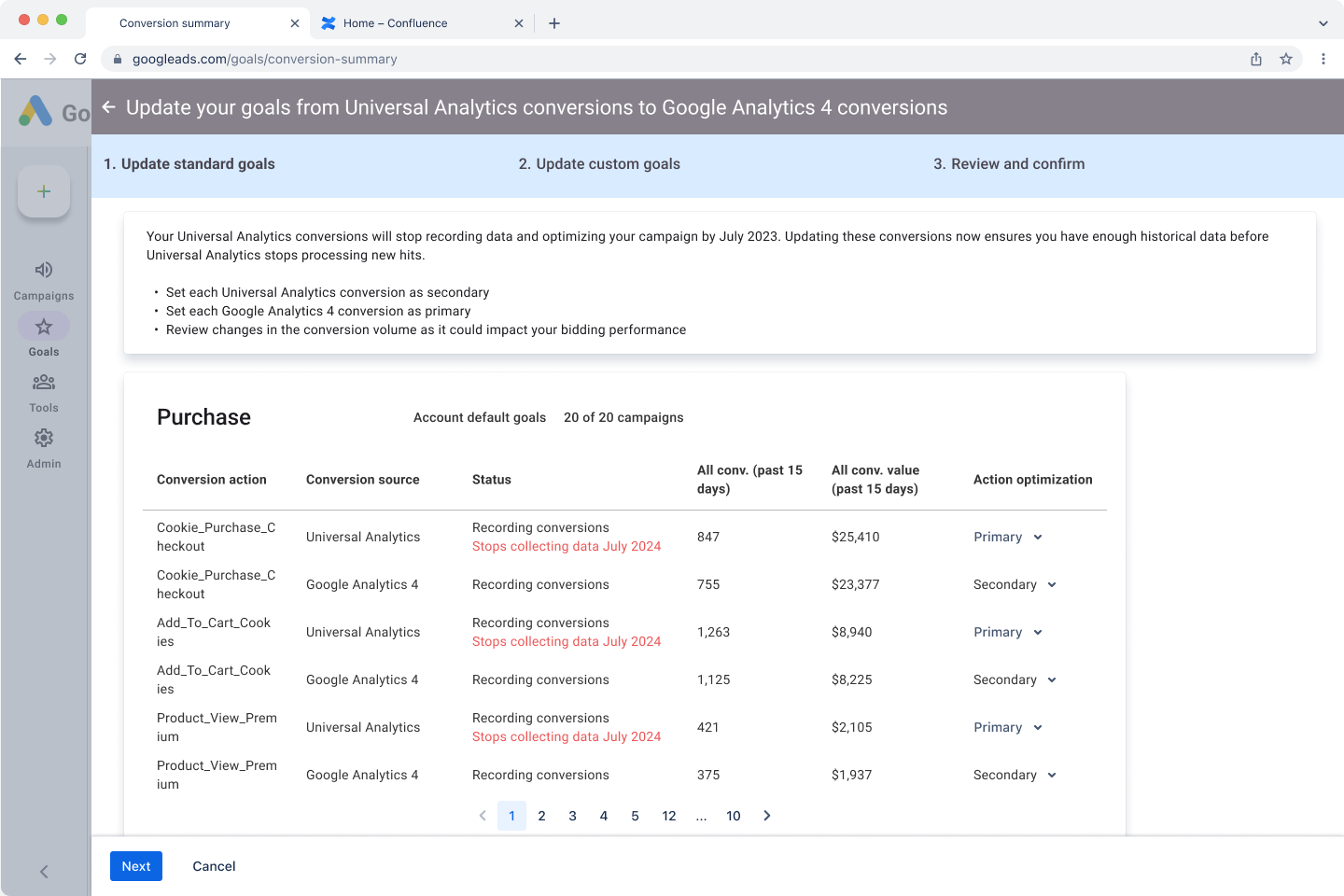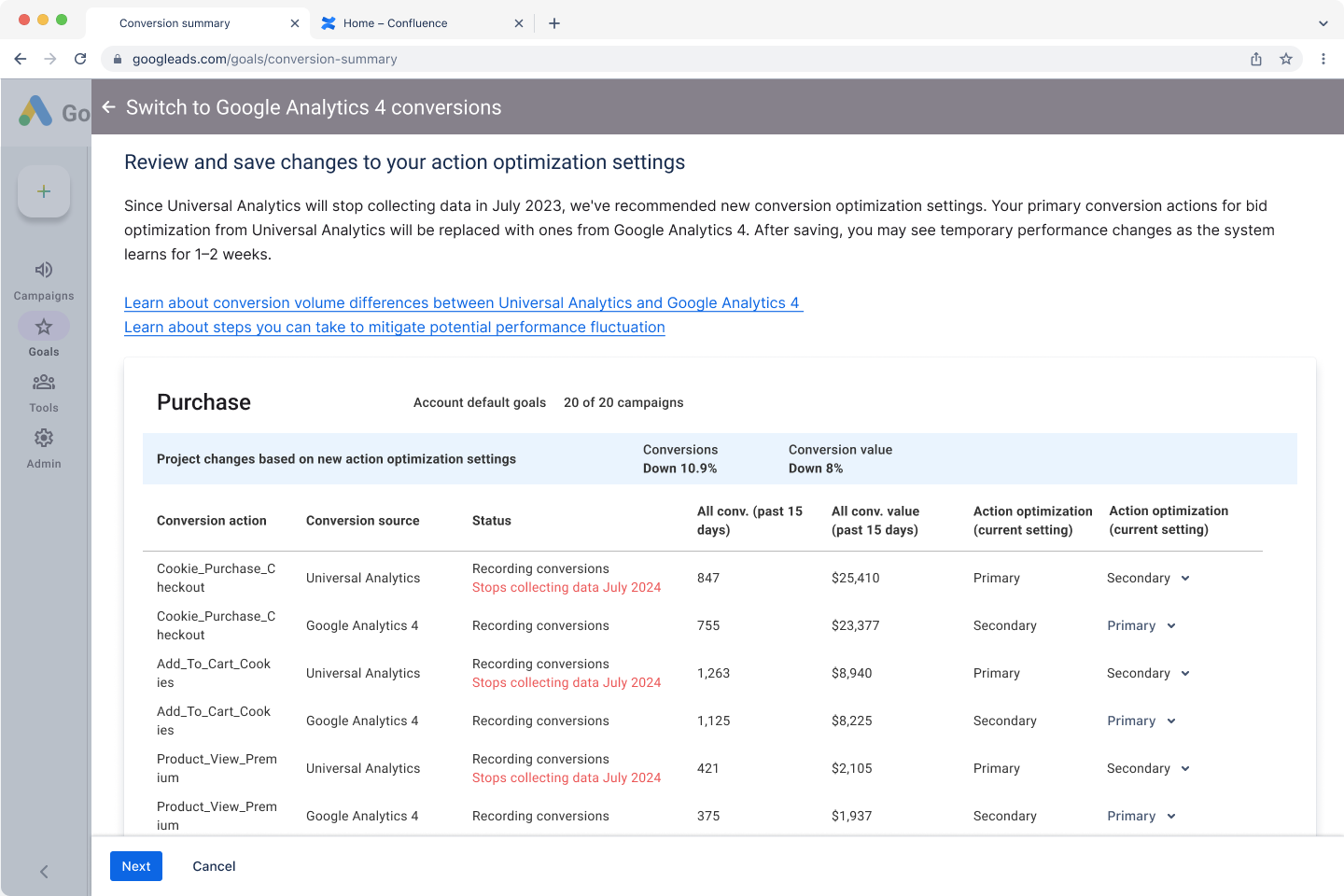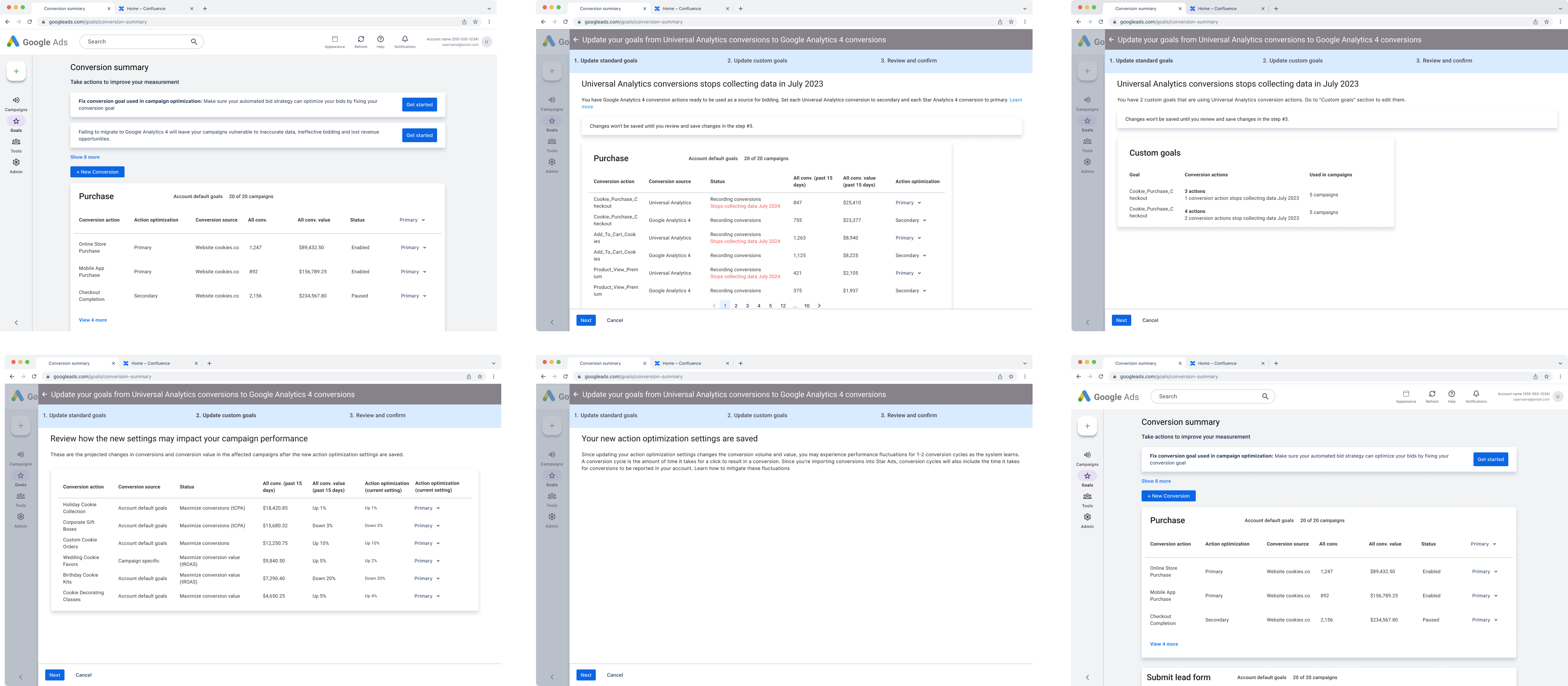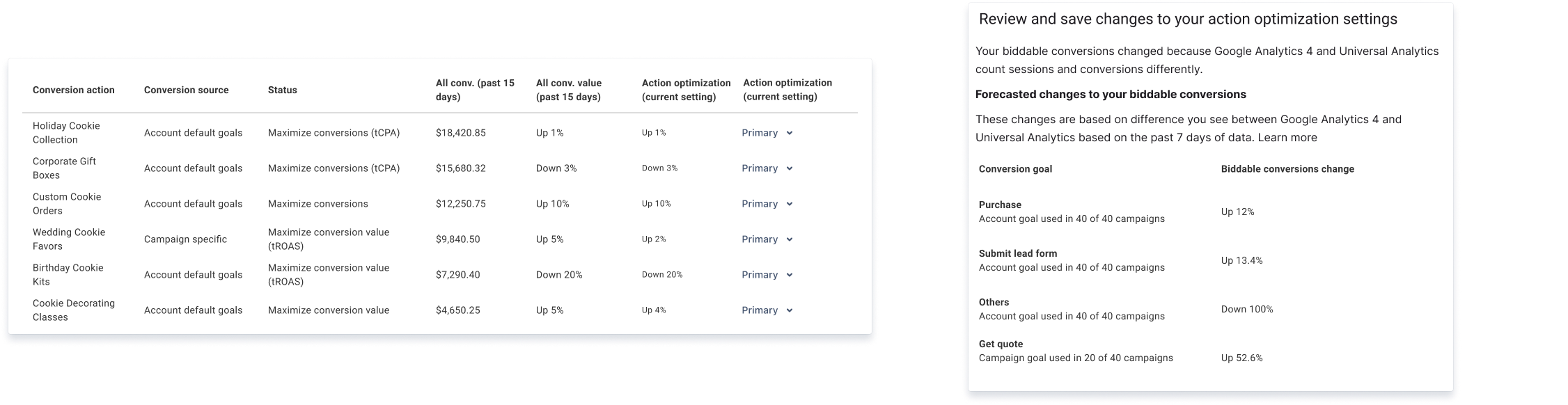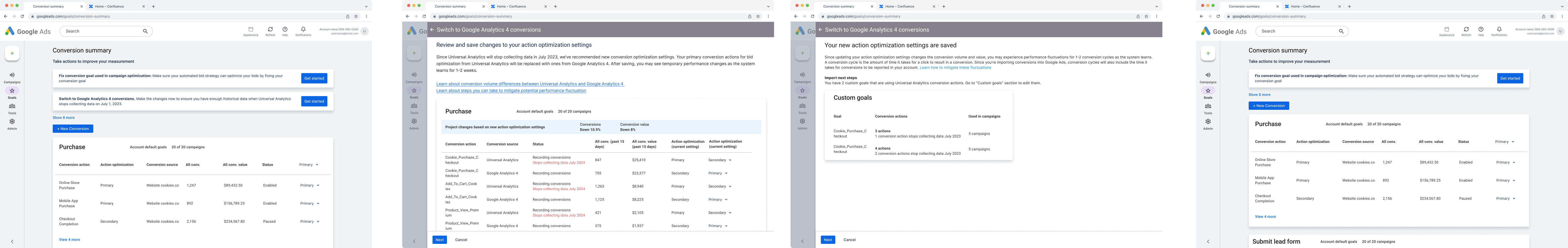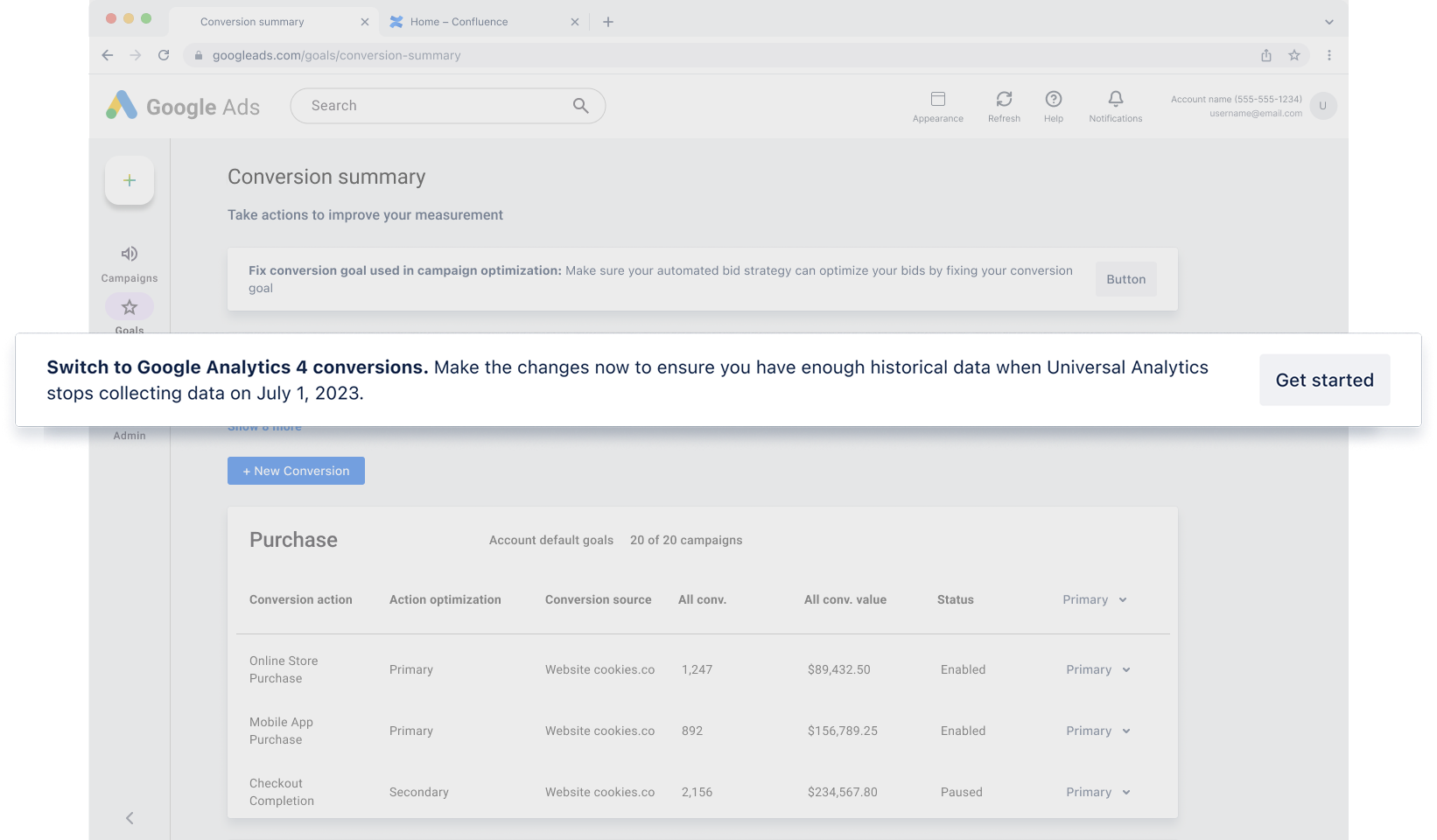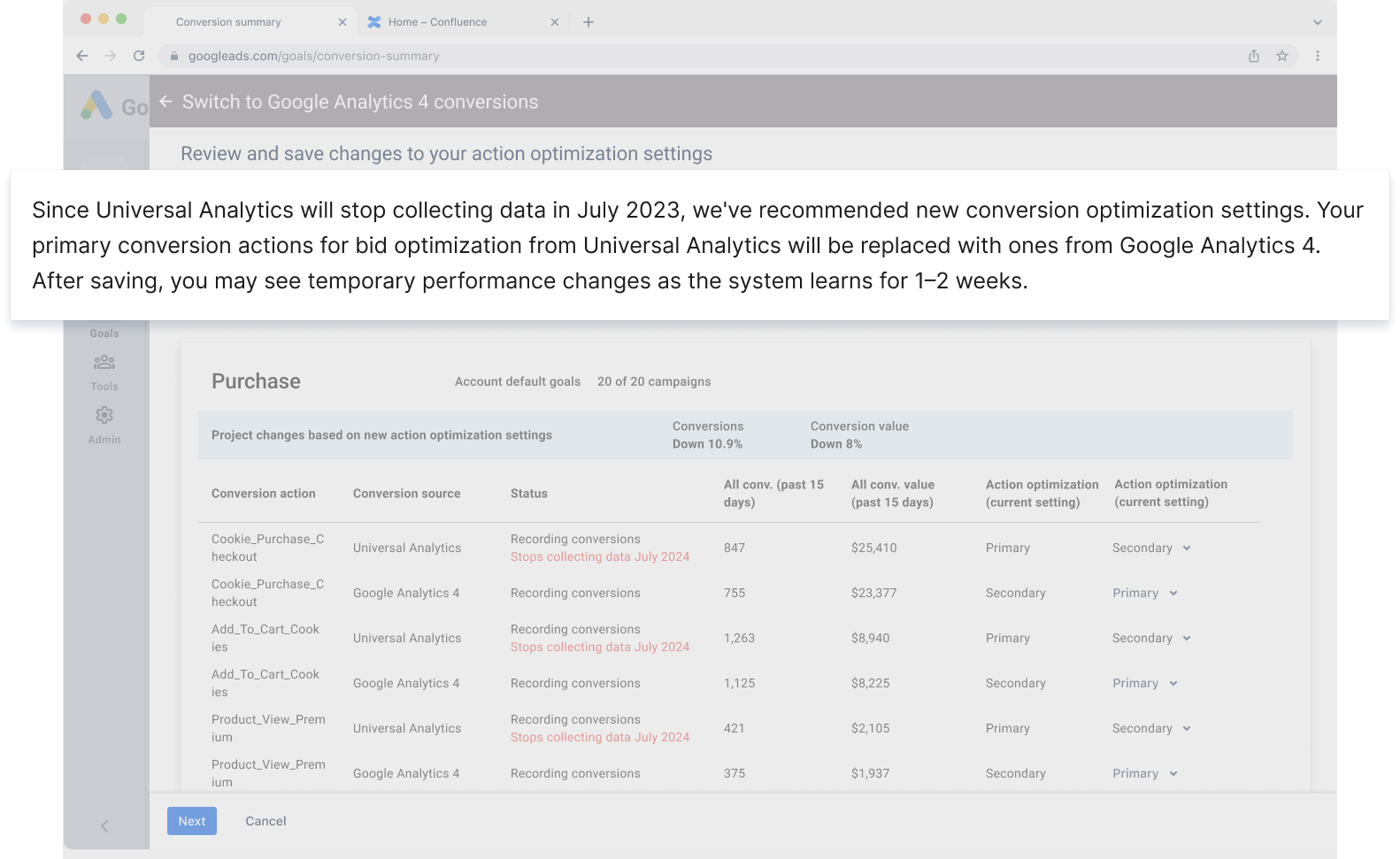The conversion updates tool lets advertisers view recommendations, make changes, and save updates without manually editing each conversion.
Ahead of an analytics platform update, advertisers needed to update their conversion goals—a critical part of their paid ad campaigns. The migration created duplicate conversion actions that needed cleanup, directly affecting their ad spend.
I led UX content design and messaging strategy to walk users through each step clearly, ensuring they understood exactly how their campaigns would be affected.
Role
Senior Content Designer
Team
UX Designers, Product Managers, Software Engineers, and Program Managers
Company
Google, Google Ads
Our design principles
Be upfront about potential changes–both positive and negative.
Automate where possible and break tasks into manageable steps.
Be honest about trade-offs, both the short-term pain and long-term benefits.
Refining the content hierarchy
First draft iteration from design partner.
The headlines from my partner's first iterations were technical, lacked action, and were filled with jargon. I wanted to understand what we were actually asking users to do and how they thought about it.
The main headline from PM mocks captured the user's directive: "Update your goals from Universal Analytics conversions to Google Analytics 4 conversions." Technically correct, but way too complicated.
Second iteration outlining exact tasks for advertisers to complete in the flow.
After digging through past research and talking with our research team, I reframed this as a "switch" to new analytics. Research backed this up. The language change aligned better with how advertisers think and reduced hesitation in testing.
Update your goals from Universal Analytics conversions to Google Analytics 4 conversions
- Way too much jargon
- Assumed users knew the relationship between goals and conversions
- Overly detailed for a headline
Change your Universal Analytics conversions to Google Analytics 4 conversions
- Redundant wording ("conversions to conversions")
- unclear what type of change was needed
Switch to Google Analytics 4 conversions
- Simple, clear action
- Focused on the action rather than details
- Switch matches mental model
Working with PM and design, I found more opportunities to clean things up. I cut redundant explanations and focused on what advertisers needed to know.
Launched content with concrete information and headlines, CTAs, and interactions driving user actions.
As we neared launch, I worked with help content teams to spot remaining knowledge gaps. We added tool tips and consolidated help resources to give people answers without overwhelming them.
From manual guide to automated recommendation
Product management initially wanted users to handle updates manually, requiring us to share extensive information upfront. The thinking was that more information would help people feel confident making changes themselves.
Early iteration of the complete user flow for updating conversion goals across 6 screens.
The biggest headache was the individual conversion updates. We showed users a table with all their conversions and dropdown menus to switch between "Primary" and "Secondary" settings. It felt comprehensive, but was actually a mess.
My first iteration replaced generic dropdowns with clearer actions like "Switch" and "Change to primary." I wanted to carry the language we used elsewhere and connect directly to the user's mental model.
After putting this iteration in front of users, we heard something different. In roundtables, advertisers said this approach felt overwhelming and created decision paralysis. More options didn't mean more confidence.
Taking in this feedback, I explored how to build confidence while reducing cognitive load. To do some of the heavy lifting, I explored automation. The change was straightforward: old conversions become secondary, new ones become primary.
I mocked up a two-column layout displaying current settings alongside recommended changes, giving users clear visibility into exactly what would change before committing.
Generic dropdown to change “Primary” to “Secondary” didn't provide enough context about what users were actually changing. Felt too vague for such a critical migration task.
"Switch," "Change to secondary," and "Change to primary"
More specific CTAs like "Switch," "Change to secondary," and "Change to primary" actually increased cognitive load.
Users said this approach felt overwhelming and created decision paralysis.
Switch to Google Analytics 4 conversions
Shifted to automated recommendations with review-based language. Users could see exactly what would change before approving, dramatically reducing cognitive load while maintaining transparency.
After validating this with engineering, I spotted another opportunity. While working on performance warnings, I realized we were asking people to approve changes without showing the potential impact upfront.
I made a mockup of how to share performance fluctuations on the review and update page. I shared updates with my design partner, and we presented the proposal to our product and engineering partners.
Performance fluctuation communication explorations showing table format (left) and dialog format (right).
When we talked to engineering about moving these warnings earlier in the flow, they pointed out something helpful: since we were now generating recommendations automatically, we could also calculate and show the performance impact before users made any decisions.
Why were we making people figure this out manually when we could automate it?
We flipped the entire approach. Instead of “here’s a complex table, and you need to make changes,” it became “here’s our recommendations–does this look right?”
Final user flow for updating conversion goals across 3 screens.
The result was a dramatic reduction in cognitive load while maintaining full transparency—users could see exactly what would change and why, then approve updates with confidence in a fraction of the time.
Challenging language precedent
While working on this experience, I kept two things in balance. What did people need to know, and what kind of urgency did we want to create?
The in-product notification and subheader copy became just as important as the flow itself. They had to communicate both urgency and confidence–in a tone that matched their user’s mental model.
Getting users to take action with notifications
Failing to migrate to Google Analytics 4 will leave your campaigns vulnerable to inaccurate data, ineffective bidding and lost revenue opportunities.
Fear-based messaging that focused on negatives; could create anxiety rather than motivation to act
Migrating to Google Analytics 4 ensures your campaigns remain functional and your data stays accurate as Universal Analytics phases out.
Vague messaging without clear urgency; didn't specify timeline or actionable next steps
Switch to Google Analytics 4 conversions. Make the changes now to ensure you have enough historical data when Universal Analytics stops collecting data on July 1, 2023.
Clear call-to-action with specific deadline; emphasizes proactive benefit (historical data) rather than fear; includes concrete date for urgency
Giving users more context with subheaders
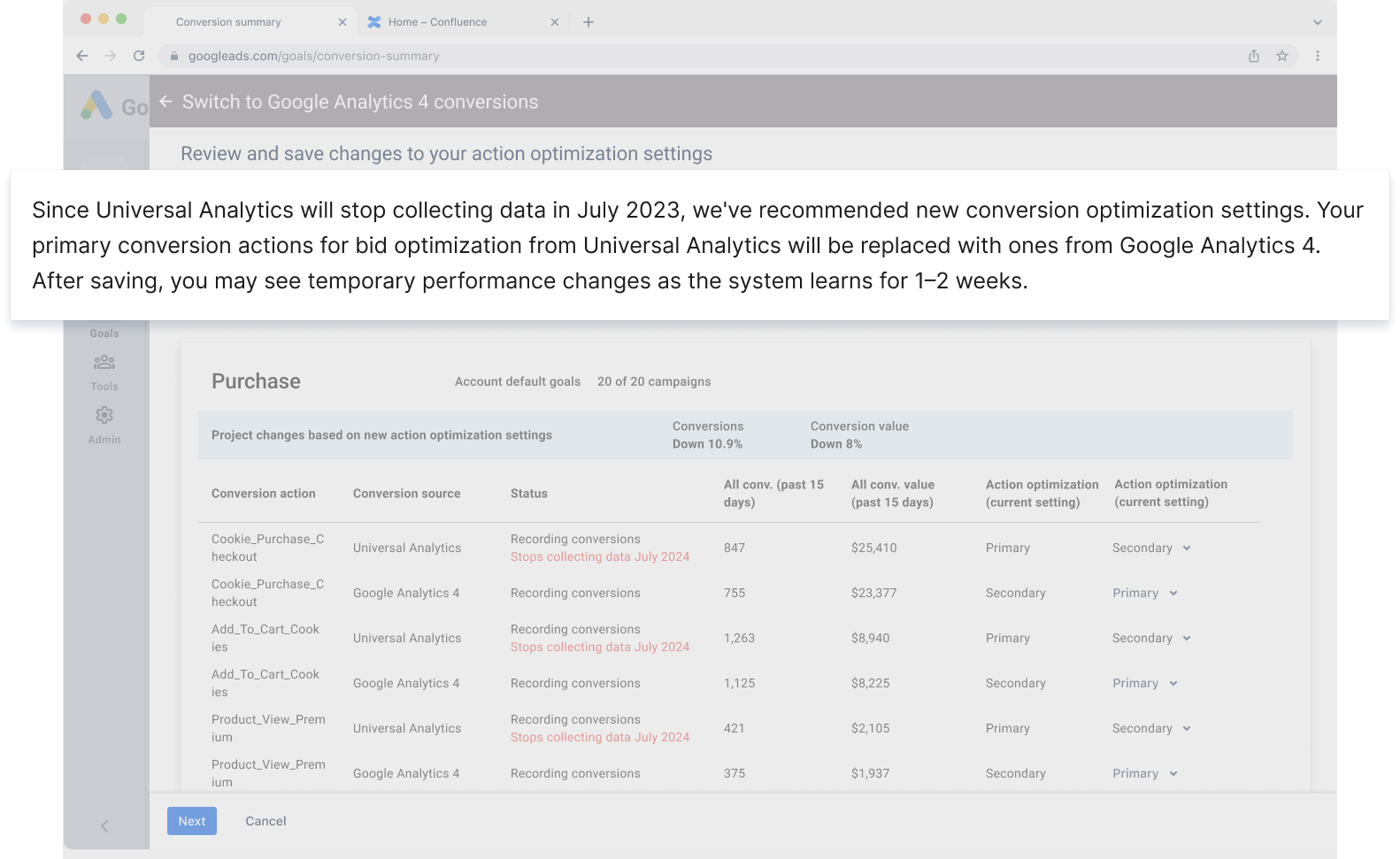
Universal Analytics (360) will cease data collection on July 1, 2024 and Universal Analytics on August 2024. You will need to migrate your primary conversions from the legacy Universal Analytics to the new Google Analytics 4.
Your primary conversion actions for automated bidding from Universal Analytics will be superseded by Google Analytics 4 conversions. After you save these changes, you should expect potential performance fluctuations over 2 to 3 learning cycles.
Too technical and lengthy; mixed terminology between different analytics platforms; unclear timeline expectations
Since Universal Analytics will stop collecting data in July 2023, we've recommended new conversion optimization settings. Your primary conversion actions for bid optimization from Universal Analytics will be replaced with ones from Google Analytics 4. After saving, you may see temporary performance changes as the system learns for 1–2 weeks.
Clear, concise messaging; consistent platform naming; specific timeline that users can understand; positions change as helpful recommendation
With the hindsight of 2+ years working this space, I know see areas of improvement... such the life of a writer.
Learnings
While specific user metrics remain confidential, the project received enthusiastic feedback from stakeholders for its clarity and usability improvements.
This project solidified my role as a trusted content design partner and demonstrated my ability to influence product decisions through content strategy. By challenging assumptions and advocating for user needs, I helped transform a potentially disruptive requirement into a smooth transition that set advertisers up for success.